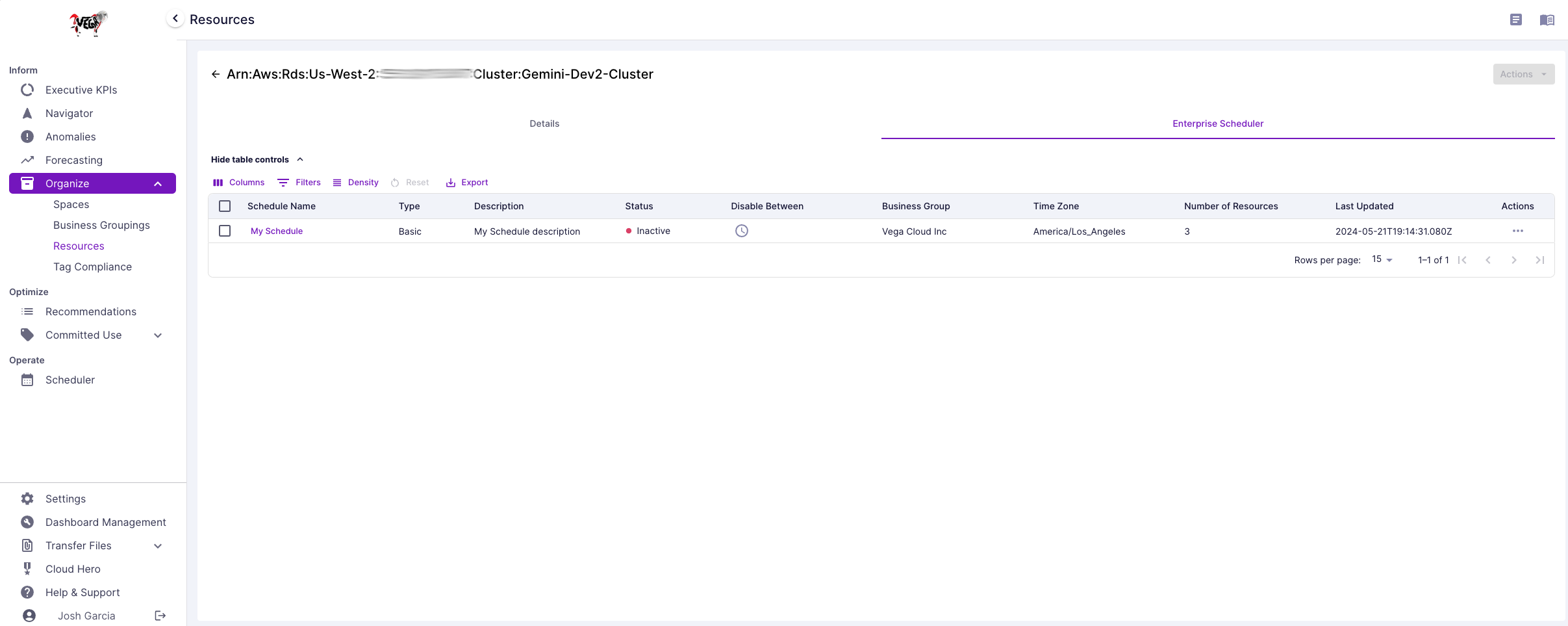Resources
About Resources
Resources are the cloud resources that are discovered and tracked by Vega.
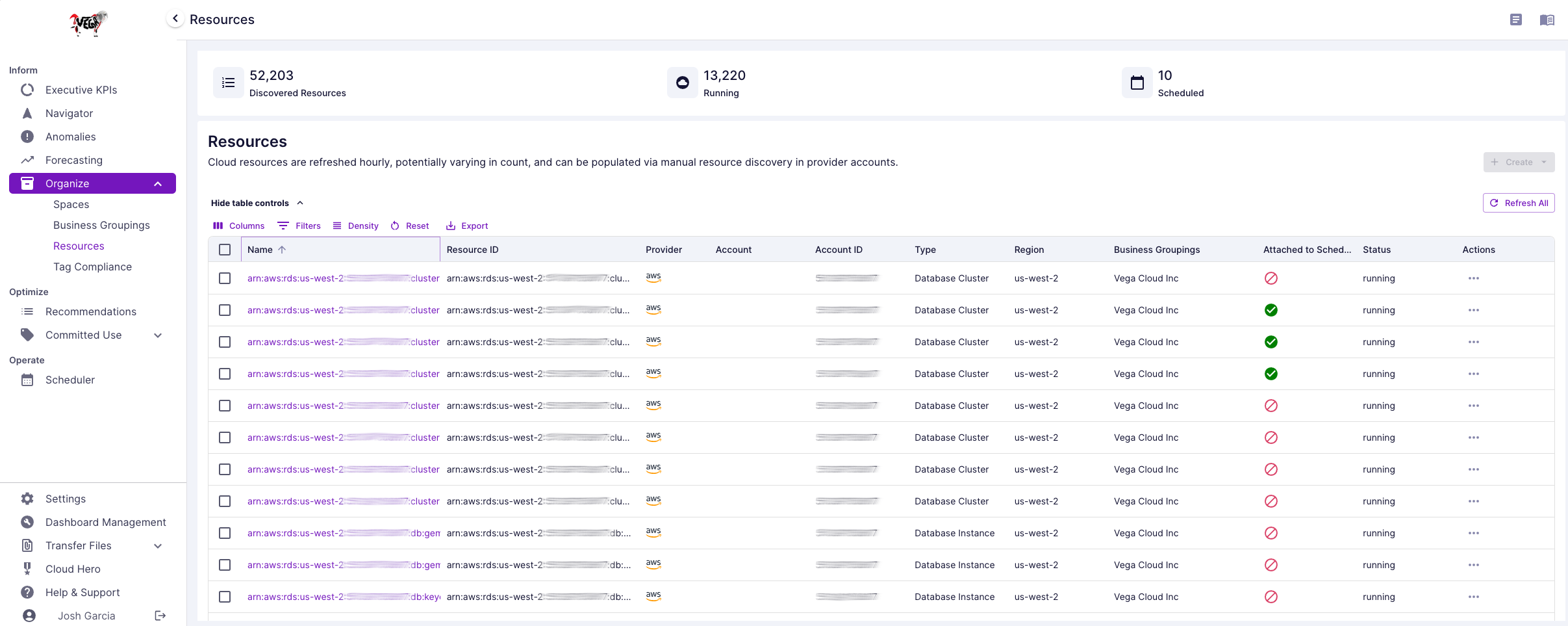
Resource Details
Resource Details will show by clicking on the Name (or ‘Details’ option in ‘Actions’) in the resource list. This will open the resource details page. The resource details provide a high-level overview of the resource. If a resource can be started or stopped, it will be indicated in the resource details with a toggle button that allows a resource to be started or stopped on demand.
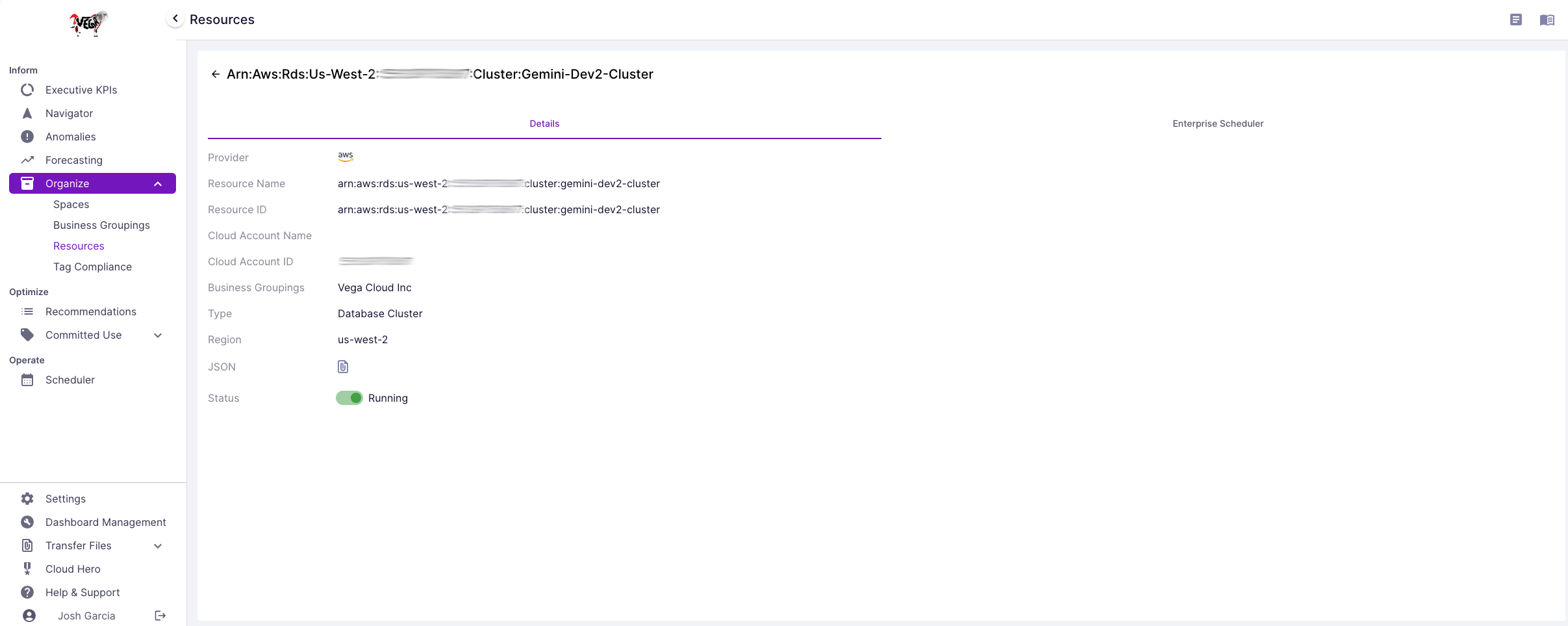
You can also click on the ‘Enterprise Scheduler’ tab to see if the resource is attached to a schedule. If so, you will see the schedule information, and can view/modify the schedule details by cliking on the Schedule Name
NOTE: A resource can only be attached to one schedule at a time