Data API
Please note that this API is in Private Preview and is not available to the general public at this time. More information about release phases may be found here
API Documentation
The Data API documentation can be found at https://data.api.vegacloud.io/docs.
Purpose
The Vega Platform Data API exists to provide clients with a programmatic way to access report data which is stored in the Vega Platform. This data can be used to build custom reports, dashboards, or to audit findings surfaced in our Platform.
We present the following data to our clients:
- Anomalies Detected
- Resource Costs
- Reservation Utilization
- Tagging Data
API Key Management
Found under Settings > API Key Management
This tab allows a user to create an API Key in order to access the Data API.
NOTE: A user can only see this tab when assigned one of the following roles: data_reader, org_global_admin, or org_owner.
Generate an API Key
In order to generate an API Key, click the "Generate API Key" button:
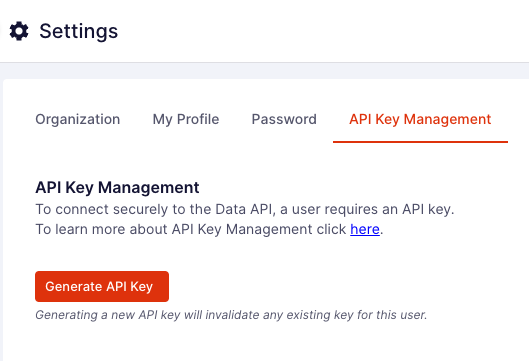
A key will be automatically generated. The following dialog will open and allow a user to copy the API Key to the clipboard or download as a JSON file.
NOTE: You cannot see the API Key again once you close the dialog. Please ensure you save the key in a secure location. A new key can be regenerated by clicking the "Generate" button, which will automatically invalidate the previously generated key.
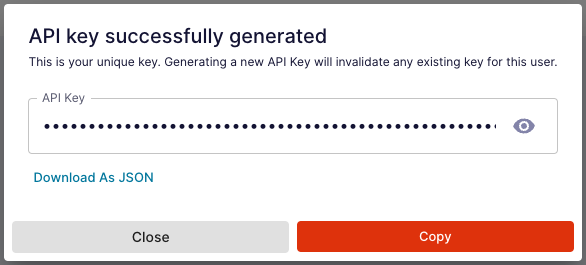
The generated API Key can now be used for accessing the Data API.
Data Dictionary
| Column Name | Definition |
|---|---|
| closing_month | The calendar month in which the usage occurs. |
| usage_day | The date when the usage occurs. |
| reporting_month | The length of time for which usage is reported. For example: current, this month, last month, or last year. Note: If the day of the current date is less than or equal to 10, then reporting_month is set as 'current' whereas if it is greater than 10 then the reporting_month is set as 'this month'. |
| client_name | Name of the client. |
| billing_account_id | Unique identifier for an entity's billing and financial management. |
| business_group | Name of the high level aggregation of internal organization. |
| business_unit | Organizational unit derived from linked account and/or tags. |
| line_item_type | Classification or category used to label and describe individual charges. |
| linked_account_id | Unique identifier assigned to an associated account within a platform. |
| linked_account_name | Name of the linked account. For example: account name for AWS, subscription name for Azure, and project name for GCP. |
| cloud_provider_identifier | Concatenation of linked account name and ID. |
| cloud_provider | The company or organization offering cloud computing services and resources. For example: AWS, GCP, Azure, etc. |
| cloud_region | Name of the region where the resource resides. For example: US East. |
| cloud_specific_location | Specific location of the resource. This is a more granular version of cloud region. For example: US East (N. Virginia). |
| product | Individual product values defined by the cloud provider. For Example: Amazon Elastic Compute Cloud. |
| product_group | A higher level grouping than product cost detail category. This allows Vega to group individual consumption items into categories across clouds in a way that creates more meaningful aggregations of cloud consumption. |
| usage_type | Raw usage type from cloud provider billing that is a combination field. For example: BoxUsage:c4.xlarge represents instance based usage in AWS of a particular family, region and size type. |
| instance_type | The specific family, size and generation of a particular resource. For example: an AWS EC2 instance such as M5.xlarge. |
| disk_type | Type of disk used. |
| steady_state | This is a Vega defined logic used to check if the resource is running greater than 95% of the available time during a month. This drives specific recommendations such as autoparking. |
| cost_category | Breaks out billing lines by type, such as Credits, Marketplace purchases, On Demand usage, Savings plan coverage usage, etc. |
| lease_ownership_type | Type of lease ownership. |
| lease_purchase_month | The calendar month in which the lease is purchased. |
| ri_sp_arn | RI/SP ARNs are used for various purposes, including tagging, policy management, and resource access control. They allow you to reference and work with specific CUD instances within your AWS account. |
| is_committed_use_eligible | To check if a resource is eligible for committed use discount. |
| coverable_application_type | Represents the type of product category or product cost detail category covered for a resource. |
| product_category | An aggregation of individual products into natural grouping categories. These apply across AWS, GCP and Azure. For Example: Containers, Data Transfer, Disk storage, etc. This is a more granular version of product group. |
| product_cost_detail_category | This is a more granular version of product category which breaks out Data Transfer into items such as AWS Inbound and AWS Outbound. |
| billing_unit | This is a normalized field that represents how each resource line is billed such as instance hour, GB/hr, request, etc. |
| operating_system | The operating system associated with specific usage such as Windows, Linux, Red Hat, etc. |
| environment_source | The value that assigns the environment such as tag, linked account, resource, etc. |
| environment | This is parsed from the linked account name, resource ID and the tag. |
| application | Tag specific to identifying applications. Vega adds cleaning logic to account for capitalization and spelling errors. |
| financial_owner_name | Name of the financial owner. |
| financial_owner_email | Email of the financial owner. |
| technical_owner_name | Name of the technical owner. |
| technical_owner_email | Email of the technical owner. |
| technical_team_owner | Name of the technical team owner. |
| migration | Tag specific to Migration - typically Yes or No. |
| migration_origin | Tag specific to Migration which denotes which data center it was migrated from. Vega adds cleaning logic to account for capitalization and spelling errors. |
| channel | The channel a specific resource is associated with. |
| platform | Name of the platform used/ in use. |
| snapshot_origin | Represents the source or point in time from which a snapshot of data or a system state is taken. |
| disk_usage_gb | The amount of disk usage in GB. |
| ondemand_cost | The cost/ expense incurred for resources or services that are utilized as needed, without a fixed, ongoing commitment. |
| net_cash | Represents the sum of Gross Cash, Support Fees, Cross Service Discounts, Support Discounts and/or Private Rate Discounts. |
| net_fiscal_amount | Amount that includes amortization of upfront cash associated with Committed Use purchases as well as large Marketplaces purchases which are amortized over the term of the agreement. This also includes premium support allocation to each line of billing data as well as any credit allocations and billing error corrections. |
| usage_amount | Refers to the quantity or volume of a particular resource, product, service, or item consumed or utilized within a specified period. |
| savings | Represents the amount of money saved. |